Master PTE Image Describe with ApeUni Tips
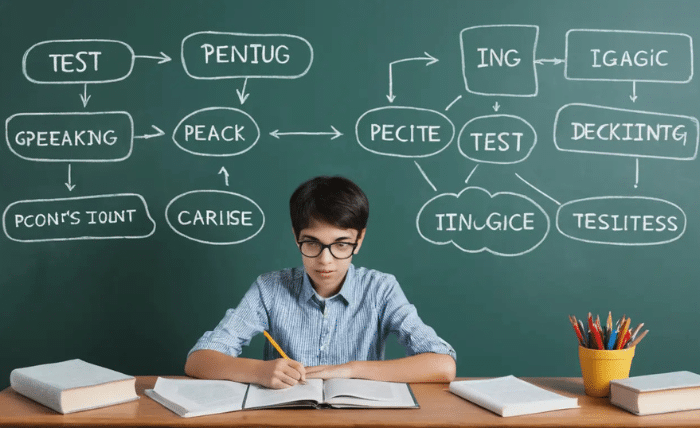
Preparing for the PTE Academic test can feel overwhelming, especially when tackling tasks like the “PTE Image Describe” section. This part of the test requires you to explain an image clearly and confidently within a limited time. But don’t worry—with tools like ApeUni and the right strategies, you can easily master this skill and boost your PTE scores.
In this blog post, we’ll explore everything you need to know about the PTE Image Describe task. We’ll cover tips, tricks, and how ApeUni can make your preparation simple and effective. Let’s get started!
What does PTE Image Describe?
The “PTE Image Describe” task is part of the speaking section of the PTE Academic test. In this task, you’re given 25 seconds to study an image and another 40 seconds to describe it. The images can include:
- Bar charts
- Line graphs
- Pie charts
- Maps
- Flowcharts
- Photos or diagrams
Your goal is to provide a structured, clear, and fluent description of the image.
Why is PTE Image Describe Important?
This task helps measure your speaking skills, including pronunciation, fluency, and the ability to organize ideas logically. A high score in this section can significantly improve your overall speaking score.

By practicing with tools like ApeUni, you’ll not only understand the structure but also develop the confidence to perform well under time pressure.
How Does ApeUni Help with PTE Image Describe?
ApeUni is a popular app for PTE preparation, and it’s especially useful for tasks like the PTE Image Describe. Here’s how ApeUni can assist you:
- AI-Powered Feedback: Get instant feedback on your pronunciation, fluency, and content.
- Real Exam Questions: Practice with questions similar to what you’ll see on the test.
- Templates and Samples: Learn structured responses to common image types.
- Time Management Practice: Get used to the timing of the task to avoid feeling rushed during the test.
Tips to Master PTE Image Describe
Understand the Structure
When describing an image, follow this simple structure:
- Introduction: Start by mentioning the type of image and its topic (e.g., “This is a bar chart showing the sales data for 2023”).
- Body: Highlight the key details, trends, or patterns.
- Conclusion: Summarize the overall message or any significant insight.
Practice Regularly
The more you practice, the more comfortable you’ll become. Use ApeUni daily to practice with different types of images. Focus on improving your fluency and pronunciation.
Use Keywords
For bar charts, use terms like “upward trend,” “decline,” or “fluctuation.” For maps, mention directions like “north,” “southwest,” or landmarks.
Avoid Overloading Information
Stick to key points instead of trying to mention every small detail. Your response should be clear and concise.
Manage Your Time
Use the 25 seconds to quickly note down the image’s main points. During the 40 seconds, focus on delivering a structured response without rushing.
Common Mistakes to Avoid in PTE Image Describe
Speaking Too Fast
Rushing through your response can affect your pronunciation and fluency. Speak at a natural pace.
Missing the Main Idea
Focus on the image’s main trends or key points instead of minor details.
Using Complex Words
Avoid difficult or unfamiliar words. Use simple language to explain your ideas clearly.
Poor Time Management
Don’t spend too much time on one part of the image. Ensure you cover the introduction, body, and conclusion within the time limit.
Example of PTE Image Describe Response
Image Type: Bar Chart (Monthly Sales Data for 2023)
Response:
“This is a bar chart showing monthly sales data for 2023. The chart compares sales across four quarters. Sales were highest in the second quarter, with a significant increase in April and May. However, there was a decline in sales during the third quarter. Overall, the chart indicates that the first half of the year performed better than the second half.”
This response is clear, structured, and within the time limit.
How to Stay Motivated While Preparing for PTE
Set Small Goals
Break your preparation into smaller goals. For example, aim to complete 10 image descriptions a week using ApeUni.
Track Your Progress
ApeUni’s AI feedback allows you to see your improvement over time. Celebrate your milestones to stay motivated.
Join a Study Group
Connect with other PTE test-takers to share tips and experiences. This can make your preparation more enjoyable and less stressful.





